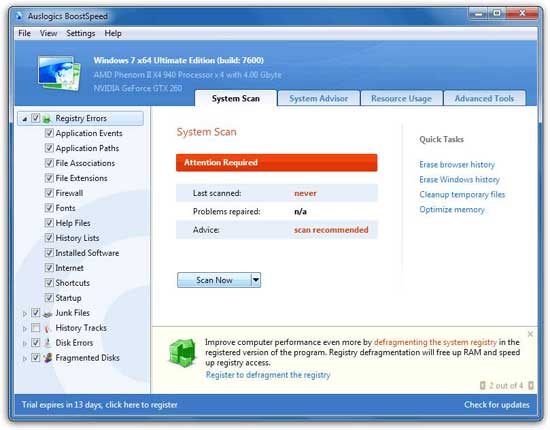Auslogics BoostSpeed 5 will scan and repair any issue on your computer such as Registry issues, junk files, unwanted internet and application histories, fragmented hard drives and more. Auslogics BoostSpeed 5 works on Windows Vista and Windows 7 32 bit and 64 bit version and on Windows XP. We haven’t tried BoostSpeed ourselves, but the tool boasts of multiple features like Registry Cleaner, Disk Doctor, Internet Optimizer, Track Eraser, Disk wipe, File Shredder, File recovery, Startup manager, Uninstall manager, Tweak manager, Disk explorer, Disk defrag amongst others.
Download Auslogics BoostSpeed 5 SE for Free
To get Auslogics BoostSpeed 5 SE for free, follow these simple directions. Remember, the free offer is for limited time only.
- Register at DownloadCrew.co.uk
- Once you complete registration, you should get a confirmation email from DownloadCrew. You must click on the confirmation link to complete the registration.
- Visit the promotion page to download Auslogics BoostSpeed 5 SE.
- Install the program. During installation you will be asked for a “promotion code”. Use the promotion code CREATIVEMARK0610 and finish installing the software.
- Once the installation is completed, run BoostSpeed 5 and click on the “Trial expires in 15 days, click here to register” link at the bottom left corner.
- A window pops-up and you must click on “Get Free License”.
- A registration page on Auslogics website will open. You will need to fill out a short form in order to receive the free license code
- Look for an email from Auslogics which would contain the free license code. Enter the code to register the product! [via]DotTech