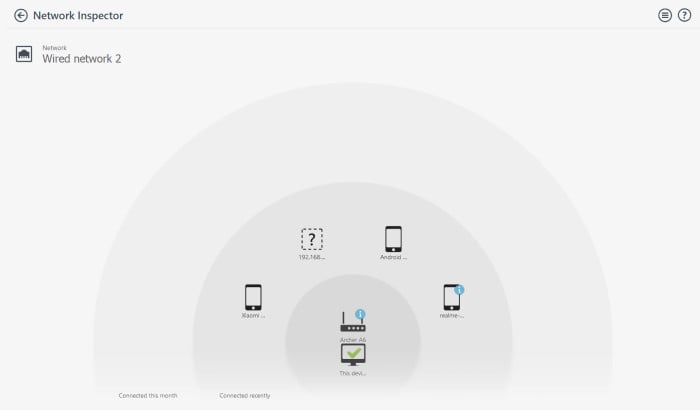No matter how careful you are when working on your computer, it only takes one wrong mouse click from you for an attacker to sneak into your system. The damage is done before you even realize what just happened. ESET Smart Security Premium protects your system with its active monitoring, preventing any mishap.
Why should you use an antivirus on your machine?
With the digital boom of the last decade, computers have taken over the world and made miracles a reality. But the flip side of the coin is that cyberattacks, such as phishing and ransomware attacks, have also increased. With great power comes great responsibility. Just as you would never leave your lockers open, you should also ensure your system is protected against cyberattacks.
What is ESET Smart Security Premium?
ESET’s Smart Security bundles complete protection for your Windows and macOS computer with phishing protection, sensitive data encryption, a safe environment for banking, network management, theft protection, and more. In addition, ESET protects your computer and your Android phone! One security guard for all your devices!
Prevents You From Visiting Malicious Websites
ESET uses its cloud-computing algorithms to detect adware, malware, or any unwanted junk from the website that you try to visit. If the security system detects anything fishy activities, an instant warning is shown on your system restricting your access to the website. ESET also mentions what type of security threat the website may pose, with the kind of adware or malware that it detects.
Scanning Your System For Potential Risks
ESET Smart Security scans the files on your computer to check for viruses and even inactive malware. The scans also look for older ransomware attack-based files to safeguard your system. In addition, if you have downloaded any file from the web and need to check how safe it is, ESET has a manual file scanner where you can place the file to check for any viruses.
Encrypt Your Files and Local Drives
ESET lets you encrypt any USB device or even your local drives that may contain any sensitive information. You can also create a virtual drive on your system and encrypt it to behave like a single file on your computer. The contents of this encrypted virtual drive can only be accessed by entering the correct password in ESET.
Password Manager
Remembering your passwords is a big task in hand, considering the vast number of services we use today. ESET Security’s password manager securely stores your passwords, so you don’t have to worry about forgetting them. The passwords are also synced across all your devices signed in with your ESET Account.
Secure Banking Environment
ESET Smart Security opens a new browser window every time you try to conduct any baking activity. This secure banking environment encrypts the communication between your keyboard, mouse, and the system to prevent any kind of keylogging. This web browser is triggered automatically for regular bank payments and even crypto transactions.
Network Inspector and Management
Using your devices in public places, especially on a public WiFi network or hotspots, risk your machine for data thefts and packet sniffing. The Network Inspector in ESET Security scans for all other devices that are on the same wired or wireless network as your machine. Suppose ESET senses any potential harmful device on the network for you. In that case, it will immediately notify you and ask you to change the network type on your computer while preventing you from attacks.
Anti-Theft
ESET Security helps you access information like location and other details of your machine if it gets stolen or misplaced. In addition, you can log into your ESET Home account on any other device or phone and trace your machine while the stolen gadget remains protected with ESET.
ESET Smart Security Android Application
ESET’s Smart Security is not just restricted to computers, but a single license can be used to protect your Android device as well. In addition, the app includes all the virus scanning features, Network Inspector, Anti-Theft, from the desktop version.
Android Device Scanning
ESET Smart Security actively scans your device for files that may harm your smartphone. It also checks whether individual apps are safe to use on your phone. Every time an app is updated, either from the Play Store or manually through APK installation, ESET scans that application again. Once the scans are completed, a report is created in the ESET Security application to give you an overview of all updated apps and security scans that happened on your device.
Settings Management for Privacy
A lot of Android applications demand permissions for one-time tasks. Unfortunately, these permissions are not reverted back automatically in most cases, and users leave them in allowed mode forever. As a result, applications may misuse these permissions to steal your data or perform unnecessary tasks on your phone. ESET Smart Security App lists all the various types of permissions on your phone, with the number of applications having access to that permission, all at a single dashboard. This way, you can remove permission access to certain apps that may not require them at all. For example, why would a Metro TIme Table App on your phone require SMS, Camera, and Microphone permissions? You can revert the irrelevant permissions of such apps using ESET in a single place.
Call Filtering
Call Filtering in ESET allows you to set different actions for individual contact numbers. For instance, you may need to decline the call for a certain number instantly. And for some other contact, you may wish that your phone does not ring at all. You can set up multiple actions for individual contacts in this manner using the ESET App. You can also choose to decline or silent calls from unknown numbers.
Network Inspector
The Network Inspector from the desktop version is present on the Android app as well. The functionality remains the same too. ESET app will scan for all other devices on that wireless network and notify you about any risks associated with that network.
Security Warnings
If you accidentally leave some crucial features like USB debugging enabled on your Android phone, hackers can exploit that permission to install malicious apps on your phone. ESET Smart Security notifies you about such permissions as Developer Options, USB Debugging, Administrator Access Apps, and more when they are left enabled without use. Apart from these, the ESET Android application also offers a Secure Banking Environment (just like the desktop version) with the ESET Payments App. In addition, ESET also includes an App Locker, Anti-Theft, and Anti-Phishing features with the Android app.
ESET Smart Security Premium Pricing
ESET offers an all-in-one Smart Security Premium Package for Rs. 4,639 in India (and $69.99 in the US) that covers two desktop machines and one Android device with one-year validity. ESET also offers a 25% discount when you purchase for 2 years. You can add more devices to your protection list by paying a little extra on eset.com.
ESET Smart Security Premium Review: Verdict
ESET Smart Security offers all-around protection to Windows, macOS, and Android devices. ESET is a good solution if you are a user whose gadgets are spread across these three ecosystems. With its features like Secure Banking Environment, Network Inspector, Anti-Theft, Permission Management, and more. ESET Smart Security Premium is a good addition to your portfolio so you can surf the web freely. “Prevention is better than cure”