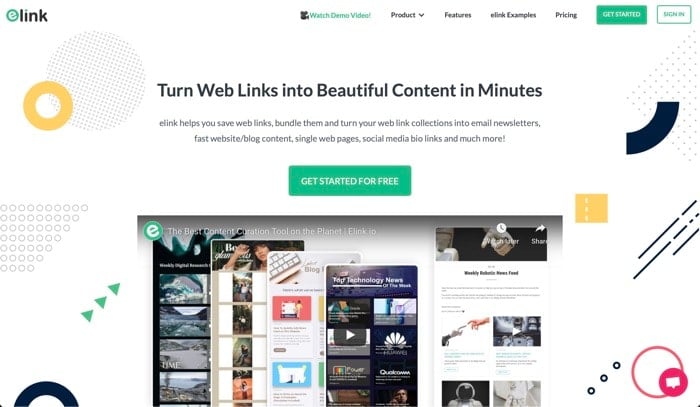As such, it’s always a good idea to bookmark the blogs, websites, links, videos, etc., you find interesting/useful for later. Although many browsers let you do this natively, they aren’t ideal if you bookmark lots of items and need to manage them effectively. For such use cases, a dedicated bookmark manager is a better choice since it helps you save and manage your bookmarks and keep your browser decluttered from bookmarks. If you’re looking for a new bookmark manager or planning to move away from your existing one, here are some of the best bookmark managers you must check out.
1. Raindrop
Raindrop is an all-in-one bookmark manager with a clean interface that makes bookmarking and reading content fun. It allows you to save different types of content, such as articles, books, documents, and music. To add to the functionality and automate the bookmarking process, Raindrop provides its API along with integration support for IFTTT and Zapier. And to ensure you don’t lose access to any of your bookmarked items, it backs up your content to the cloud. When it comes to organizing and arranging saved items, the experience is made easier with features such as nested collections, manual sorting, and batch processing. Similarly, looking up bookmarked items is also made easy thanks to full-text search. Raindrop is free to use but restricts some of its features to the paid. So, if you want more control over your collection, you can upgrade to the Raindrop Pro. However, if that’s not the case, and you don’t want the extra features, you can stick to the free plan for basic bookmarking needs. Platforms available: macOS, Windows, Android, iOS
2. Diigo
If you’re looking for a quick bookmarking solution that lets you save and archive content for later without going overboard with different functionalities, you should check out Diigo. The service is pretty straightforward and simplifies saving items you come across while browsing the internet. Diigo even allows you to organize saved items in a structured manner and add relevant tags to each item to make it easier to find them later. Besides, some of the other features it offers include highlighting, adding notes and reminders, sharing your research collection with other people using the collaborative platform, and archiving your online resources to revisit later. Diigo offers a free plan along with three paid plans to serve the needs of different individuals. The free plan comes with ads and restricts certain features, whereas the paid plans, namely: Standard, Professional, and Business, unlock more features and enhancements. Platforms available: Browser, Android, iOS
3. Bookmark Ninja
Bookmark Ninja follows a simple yet organized approach to help you manage your bookmarks. It offers a dashboard view with columns for various categories that you can tweak based on your liking by adding or removing categories, sorting them alphabetically, or changing the background color for better identification. Similarly, there’s also a bookmark view, which offers a detailed list view for your bookmarked items along with a catalog to archive old items. Given the requirement, you can then move items between the two views, add tags for categoric identification, and perform other bulk operations. Bookmark Ninja stores all the saved items privately while also offering the option to share the bookmarked items with others. It gives you a 30-day free trial to check out the service before spending your money. If your bookmarking requirements are met, you can upgrade to the paid plan and get access to all its features. Platforms available: Web
4. Elink.io
Elink.io is another feature-rich bookmarking utility for saving different types of content while surfing the web. In fact, it’s one of the most popular bookmarking solutions on the list. Talking about what you get, Elink gives you the usual set of features, such as the ability to bookmark different types of content, add tags and filter items based on various parameters, add quick notes, and share with others. Additionally, it also gives you the ability to choose different templates, perform a smart search, build newsletters, create webpages for a personalized feed, curate content with RSS feed, and more. Elink offers a free plan for individuals, which offers basic bookmarking and organizing functionality, but restricts certain advanced features. So for those interested in more features and want to get rid of ads, there are different plans categorized into Individual, School, and Enterprise, to cater to different needs. Platforms available: Browser
5. Lasso
Lasso is more than just a bookmark manager. It’s a cloud-based bookmark manager with web research and content curation functionalities, which comes in handy to help you collaborate with other people and share your curated content online. Besides web research management, much like enlink.io, Lasso also offers a slew of features and organization functionalities for general bookmarking needs. To begin with, you get the usual set of features to save items for a later time, along with the ability to filter and sort items and find them using a simple text search. Getting into the advanced feature territory, Lasso lets you create your own collection based on different categories, view all your bookmarked content using different view options, and create a page to showcase your collection of curated posts. Lasso is free to use for individuals and up to 5 team members. So, if you wish to create a collection of research content with your teammates, you can use Lasso to curate and organize all your content in one place without having to rely on any other service. Platforms available: macOS, Windows, Android, iOS
6. Pocket
Pocket isn’t exclusively a bookmarking service, but it does allow you to save items you want to revisit later. Although you do miss out on the advantages and features offered by a full-fledged bookmark manager with it, the simplified content bookmarking experience, along with a minimal set of tools and focused reading, does make Pocket one of the quick and simple bookmarking solutions. To give you a quick rundown of Pocket’s features, you get a one-tap bookmarking solution with the ability to download content and access (read or listen) it offline, add tags to find them easily, highlight text, and archive the saved content. Pocket offers both a free and a paid plan. With the free plan, you get the basic bookmarking functionality with the ability to read or listen to saved items. On the other hand, with the paid subscription, you get a few more functionalities that give you more control over your bookmarked items. Platforms available: macOS, Windows, Android, iOS
Bookmark and Organize Items Efficiently
No matter whether you’re a student or a professional, a good bookmark manager is a must-have tool on your device. Not only can it help you save items you find interesting while surfing the internet, but it also gives you a convenient way to revisit them later when required. So, depending on what you need out of a bookmark manager, pick one from our top picks above to get started. One feature we highly recommend looking out for when deciding on a bookmark manager is cross-platform support, as that enables you to access your bookmarked items from any of your devices. Besides, if you use Evernote or Notion for taking notes, you can also uitlize their bookmarking capabilities to bookmark items and organize them effectively. Both of them come with their own web clippers, which let you create bookmarks from anywhere with just a few simple clicks.